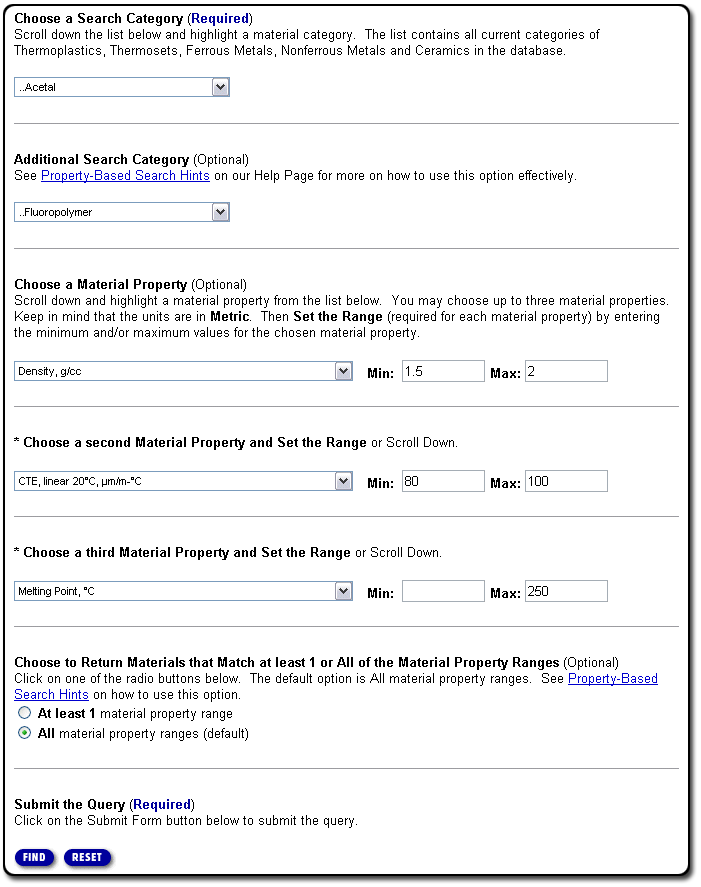| з”Ё MatWeb зҷ»е№ҝе‘Ҡ! | ||
| и¶ҠиҝҮ59,000 д»ҘдёҠ, йҮ‘еұһгҖҒеЎ‘ж–ҷгҖҒйҷ¶з“·е’ҢеҗҲжҲҗзү©зҡ„ж•°жҚ®иө„ж–ҷеә“гҖӮ | ||
|
дё»йЎө • жҗңеҜ» • е·Ҙе…· • дҫӣеә”е•Ҷ • ж–Ү件еӨ№ • жңүе…іжҲ‘们 • еёёз”Ёй—®йўҳ • зҷ»еҪ• • |
||
| | | | | | |
|
||||
Property Search TechniqueThis page will help users to utilize the full power of: Select a search category of materials such as "Ceramics" and up to three material properties (with ranges) and MatWeb will identify materials from the specific category that meet the criteria. You can set whether the material must meet only one or all of the ranges using the radio buttons. As an example, you have an application that requires a fluoropolymer or acetal that has a density between 1.5 and 2.0 g/cc, AND a Coefficient of Thermal Expansion (at 20°C) between 80 and 100 өm/m-°C, AND a Melting Point below 250°Celsius. This search has been typed for you below in the copy of our Search Page, with the radio button selected to match ALL material property ranges (a logical "AND"). To see the results of this search, click the button labeled "Submit Form". If you are searching for materials that meet your property specification(s), and a material in MatWeb does not have that data point available, then that material is not returned from the search. Click here for more details. Property Search TipsThe following advanced tips will help you to take full advantage of our property-based search pages for Metric and Common US unit systems. 1. Using the Second Search Category - The obvious use of this option is to expand your search among similar materials - such as including aluminum AND magnesium alloys in a search for lightweight structural metals. This option is also useful when trying to find dissimilar materials with similar properties. For example, you could use the second search category to find metals AND ceramics with matching thermal expansion coefficients. 2. Screening materials for properties - When you perform a property search on MatWeb, a results page is returned with material names and property values (for up to three properties). You can use these results pages as effective screening tools by using a very broad range for the property min/max on your search and selecting the "at least 1" button. From this point, you can go back and input more restrictive search criteria (by tightening the ranges or requiring all the property criteria to be matched) or follow the links directly to the material data sheet for more information. 3. Unavailable data points - If you are searching for materials that meet your property specification(s), and a material in MatWeb does not have that data point available, then that material is not returned from the search. Click here for more details. 4. Using the "All or at least One" property match feature on the Search Page (Step 5) - This feature can be used several different ways:
|
|
и®ўйҳ…зү№зә§жңҚеҠЎ й«ҳзә§е…Ҳиҝӣ • жһ„жҲҗд»Ҫ • зү№жҖ§ • жқҗж–ҷзұ»еһӢ • еҲ¶йҖ е•Ҷ • е•Ҷж Ү • UNSеҸ·з Ғ е№ҝе‘Ҡ • йҖ’дәӨиө„ж–ҷ • иө„ж–ҷеә“и®ёеҸҜиҜҒ • зҪ‘еқҖи®ҫи®Ўз®ЎзҗҶ • дәӨжҳ“еҸ‘иЎҢ дҫӣеә”е•ҶеҗҚеҚ• • еҚ•дҪҚиҪ¬еҸҳ • еҸӮиҖғ • ж–°ж¶ҲжҒҜ • й“ҫжҺҘз«ҷ • еҚҸеҠ© • йҖҡи®Ҝ • зҪ‘еқҖеӣҫзӨә • еёёз”Ёй—®йўҳ • дё»йЎө |
||
| иҜ·иҜ»е…ідәҺжқҗж–ҷж•°жҚ®зҡ„дҪҝз”Ёи®ёеҸҜеҚҸи®®е’ҢжҲ‘们зҡ„йҡҗз§ҒжқғгҖӮиҜўй—®жҲ–иҜ„и®әжңүе…і MatWeb? иҜ·дёҺwebmaster@matweb.com иҒ”зі»гҖӮжҲ‘们ж„ҹи°ўжӮЁеҜ№ MatWebзҡ„еҸӮдёҺгҖӮ
жң¬з«ҷзӮ№з”ұ Automation Creations, Inc. и®ҫи®Ўе’Ңз»ҙжҠӨгҖӮиҝҷдёӘзҪ‘з«ҷзҡ„еҶ…е®№, MatWeb зҡ„е•Ҷж Ү,дёҺ "MatWeb" з”ұ Automation Creations, Inc.зүҲжқғ1996-2006жӢҘжңү гҖӮ MatWeb ж„Ҹж¬ІдёәдёӘдәәдҪҝз”Ё , йқһе•Ҷдёҡз”ЁйҖ”гҖӮиҝҷдёӘз«ҷзӮ№зҡ„еҶ…е®№гҖҒз»“жһңе’ҢжҠҖжңҜж•°жҚ®,жңӘз»Ҹз”ұ Automation Creations, Inc. е…Ғи®ё, дёҚеҸҜд»Ҙиў«з”өеӯҗ,ж‘„еҪұжҲ–е®һиҙЁдёҠең°еҶҚз”ҹдә§жҲ–иҮӘеҠЁеҢ–еҲӣдҪңгҖӮ |
||